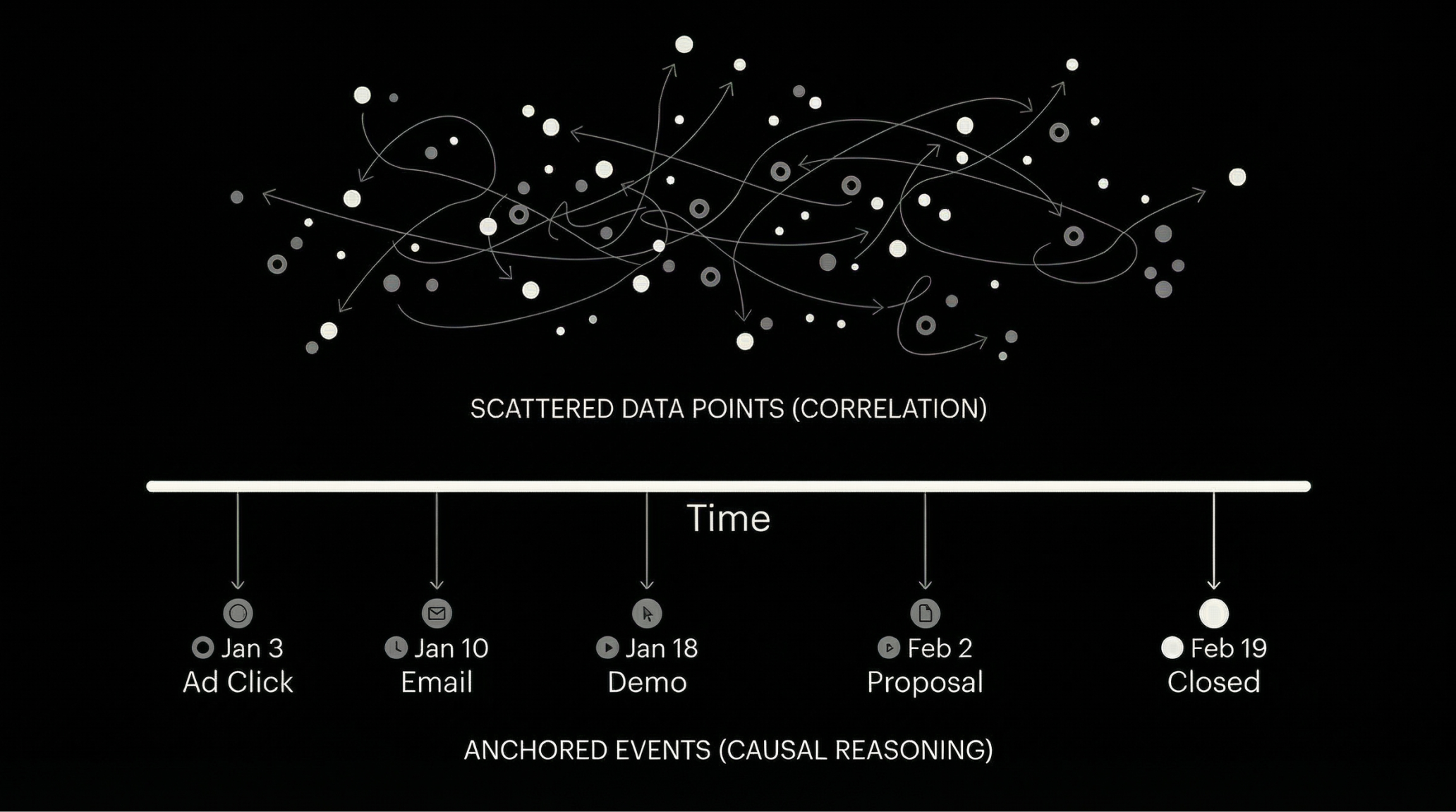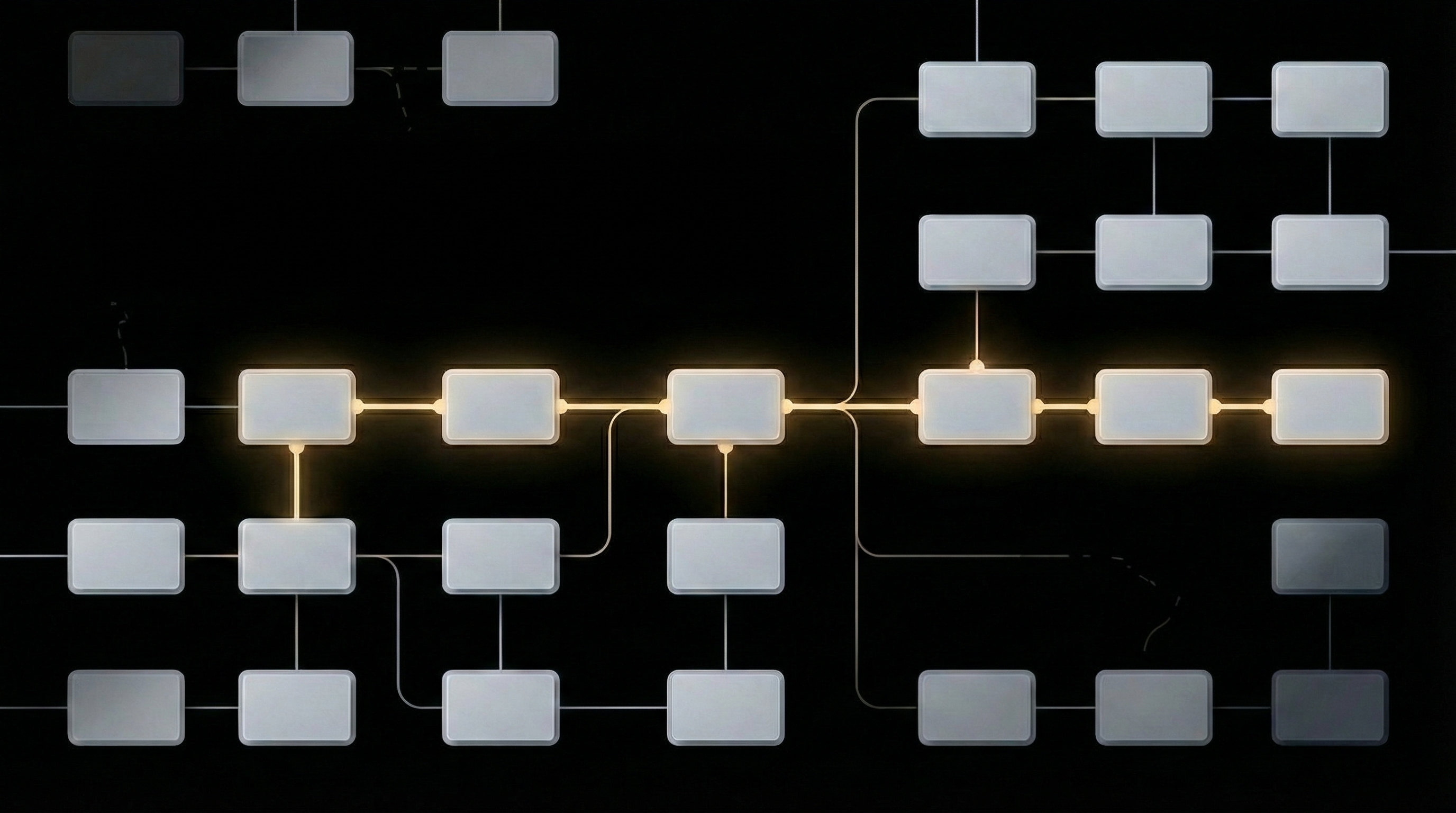How does HockeyStack track users?

How does HockeyStack track users?
HockeyStack’s automatic tracking is not magic, although it certainly feels like that. What you add to your website is basically a script file hosted through a CDN network, like any other third-party app.
But what separates HockeyStack from the other analytics tools is that it listens to all events registered on your website through DOM event listeners so that it can track clicks, submissions, and searches, as well as pageviews. Not only the events, but HockeyStack can also automatically track certain event properties like the text content of buttons, URLs of links, and the searched values.
To enrich your data, you can identify your customers through a simple one-line method bound to the global HockeyStack object on your website, or send your own custom events to add additional properties to actions and users
The tracking script at the time of this writing is about 9.11 kilobytes. Although byte size definitely matters, an addition of this small magnitude would not affect your site speed at all.
About GDPR
HockeyStack stores all data in the EU, and you can send us an email at hello@hockeystack.com for the DPA.
Also, all users have an option to clear their data whenever they want.
How Does Cookieless Tracking Work?
In this day and age, opting out of cookies has become the default and tracking tools switching to cookie-less alternatives has become the fashion. Thankfully, the HockeyStack team follows the fashion trends.
The HockeyStack snippet that you receive when you sign up by default is modified for cookieless tracking:
<script async data-apikey="YOUR_API_KEY" data-cookieless src="<https://cdn.jsdelivr.net/npm/hockeystack@latest/hockeystack.min.js>"></script>
The data-cookieless attribute runs the script under cookieless tracking and removing that would automatically switch you to cookie-based tracking.
But then, how do you track unique visitors?
Although we can’t disclose all the details, we use a fingerprint generated at the server and hashed using the SHA256 algorithm with a unique salt so that it would be impossible to obtain the original data from the fingerprint.
To create this fingerprint, we use data such as but not limited to:
- Device type
- Screen height, width, and depth
- Browser
- OS
- Browser language
- Browser version
- Plugins installed
- Extensions
- Country and city data
- Timezone
- The API key of the customer
All this data is gathered through the browser, and its variety ensures that the fingerprint created is as unique as possible.
ec5d7eb1-4c2b-4da0-a214-c7059f1fa9e6 This is an example user id that I’ve copied from our own dashboard. As you can see, it is impossible to decrypt but gives you an opportunity to record unique traffic.
FAQ
Does HockeyStack slow down website loading speed?
No, not at all as the script is pretty small.
Can HockeyStack track users across subdomains?
Yes, it can track users across subdomains. You can add a subdomain to your account in Settings.
Where does HockeyStack store its data?
In Frankfurt, Germany.
What Is Revenue Attribution & How to Get Started with It in 2025?
Learn what revenue attribution is and how it can help you understand your customer journey and optimize your marketing spend.

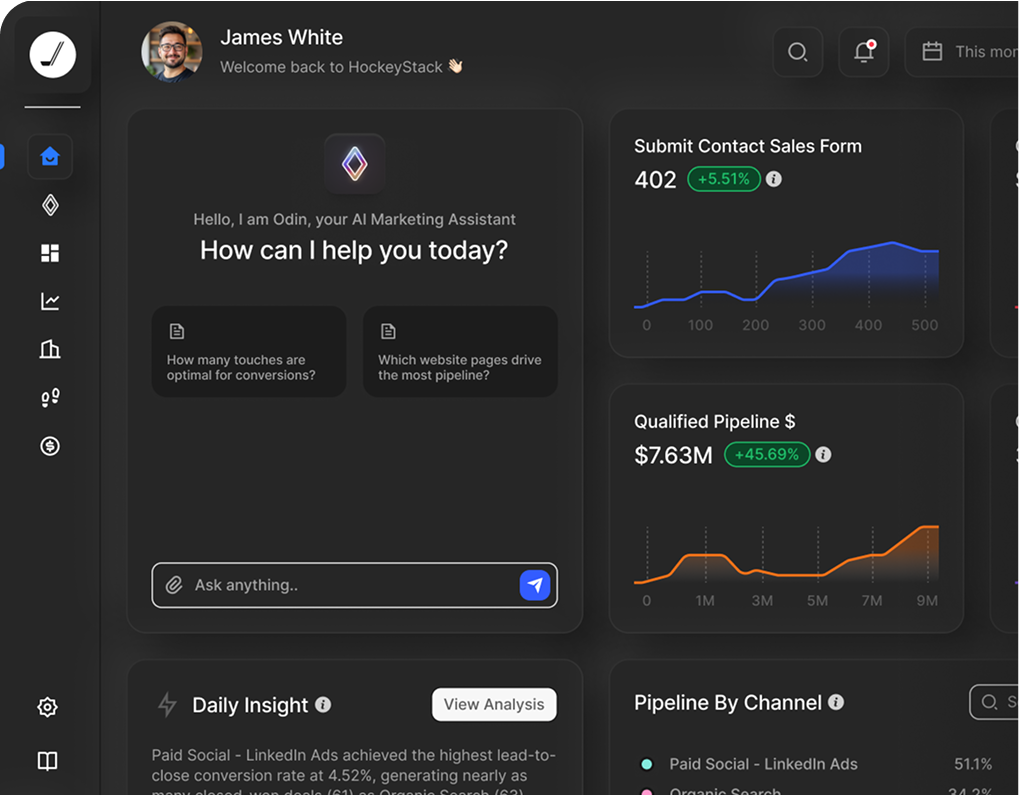
Ready to see HockeyStack in action?
HockeyStack turns all of your online and offline GTM data into visual buyer journeys and dashboards, AI-powered recommendations, and the industry’s best-performing account and lead scoring.
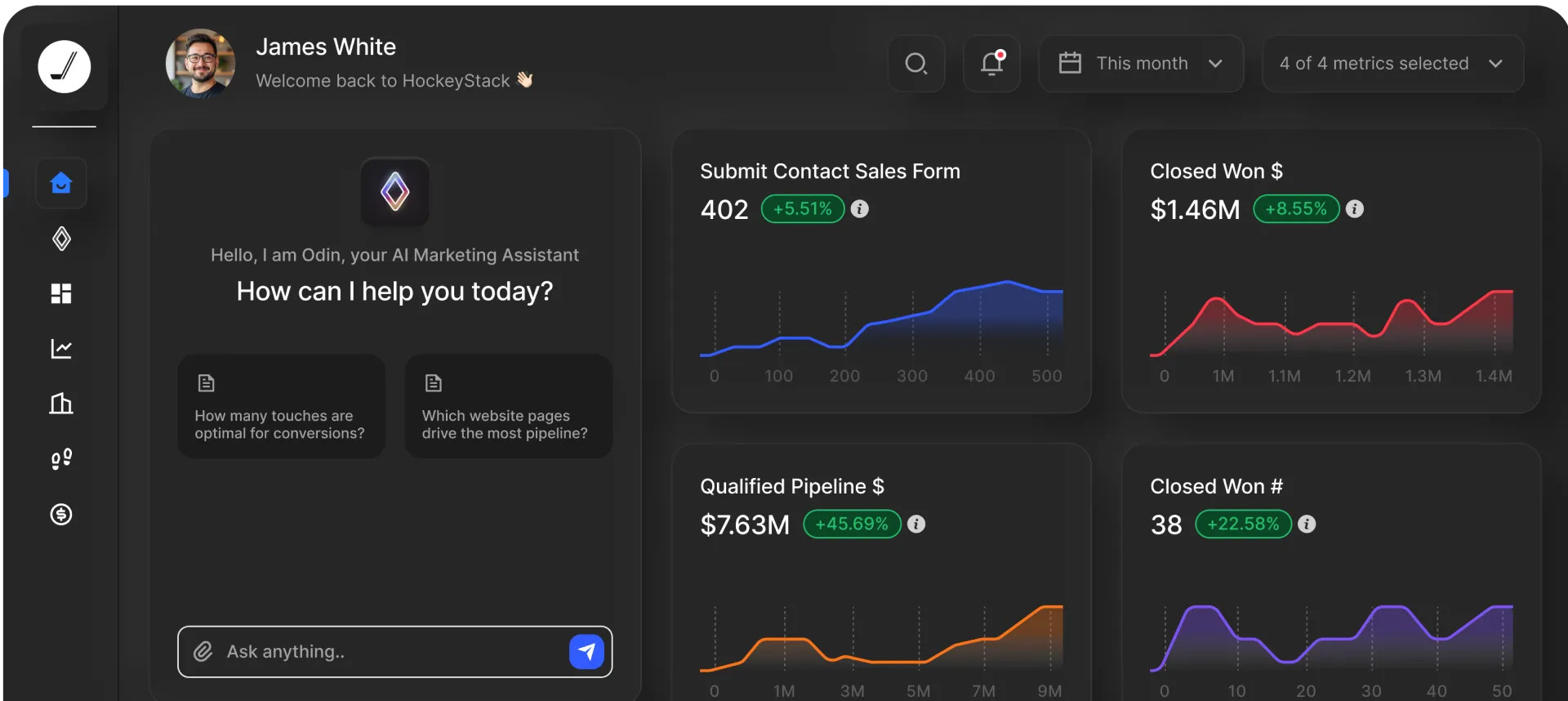
Ready to See HockeyStack in Action?
HockeyStack turns all of your online and offline GTM data into visual buyer journeys and dashboards, AI-powered recommendations, and the industry’s best-performing account and lead scoring.