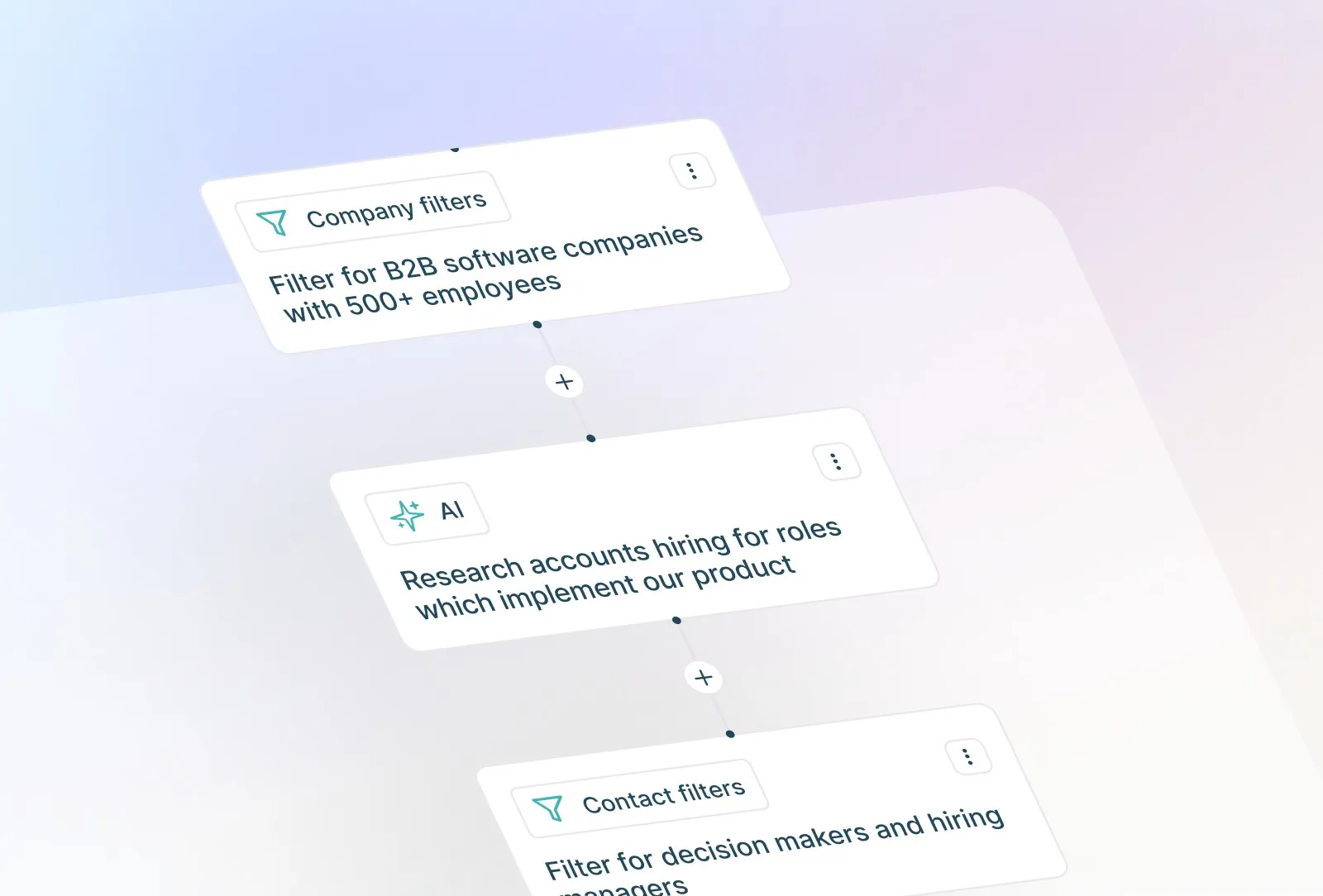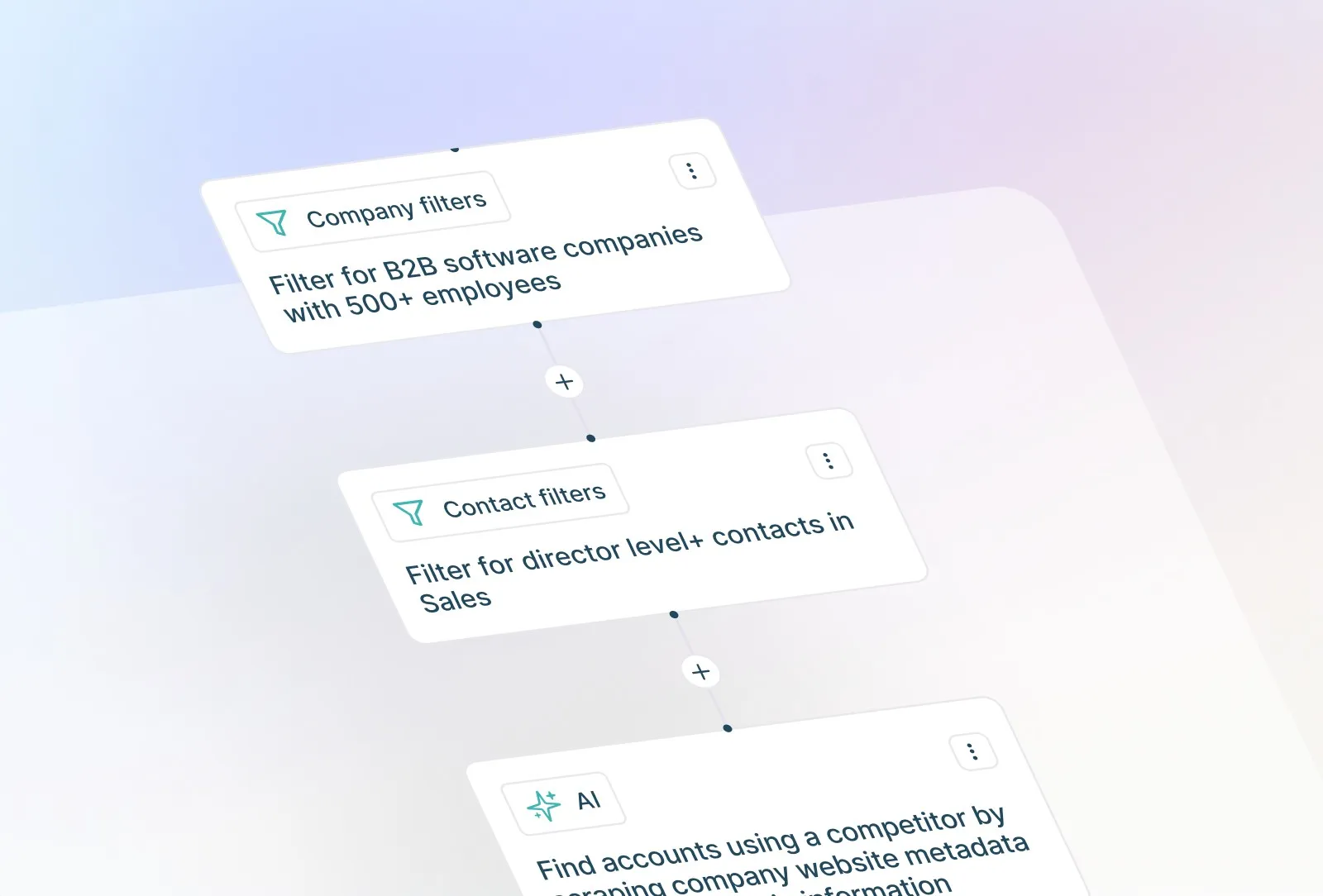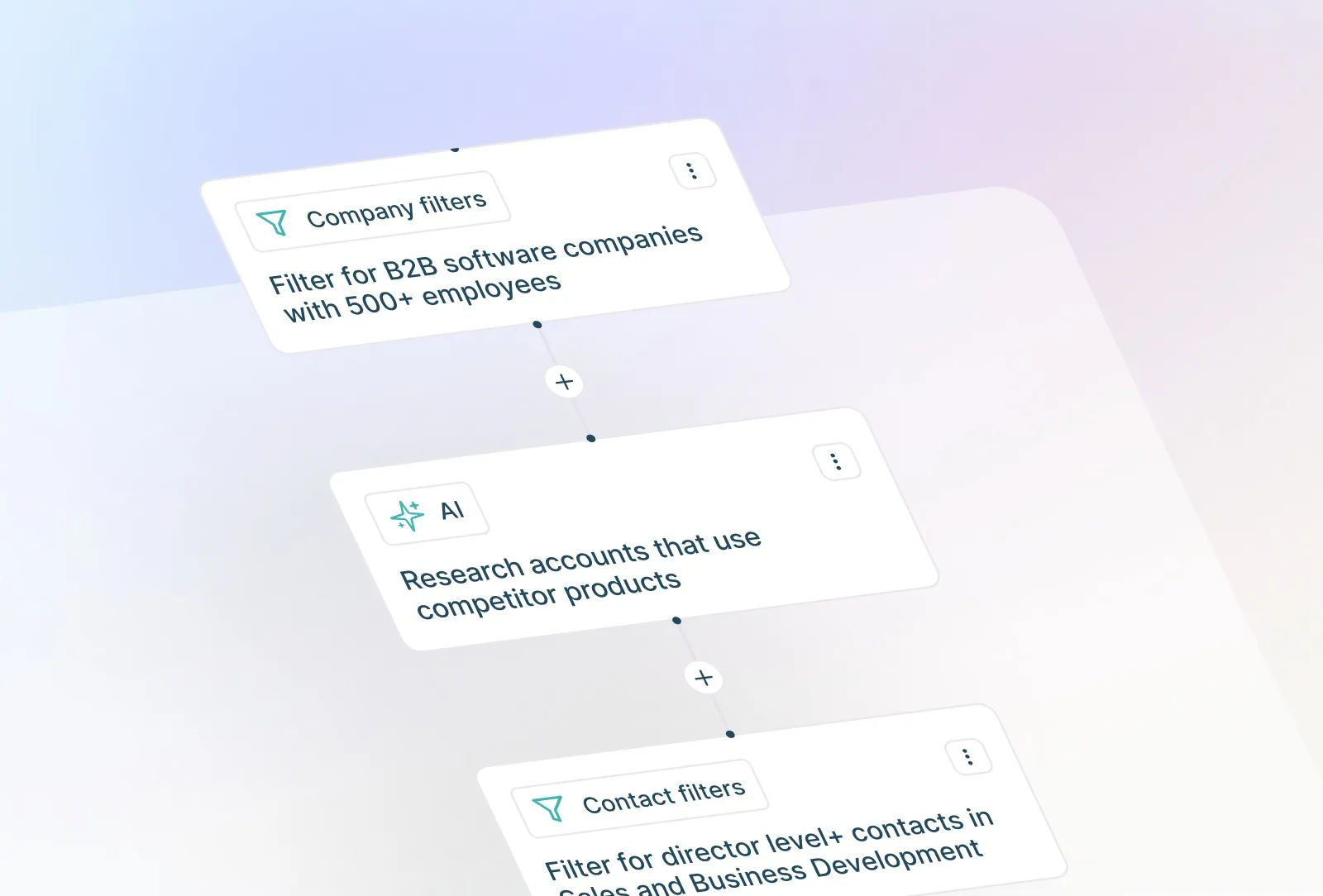Sync audiences displaying third-party intent signals to ad platforms
Use third-party signals to build audiences and sync these to your ad platforms for targeting.
HockeyStack integrates with third-party data sources to build a list of accounts that demonstrate intent. With this workflow, you can automate the task for identifying an audience of prospects at accounts in your ICP that demonstrate intent, and also automate syncing of this audience to your ad platforms to use for targeting.

Step 1: Detect accounts with intent
Under Account Intelligence, select Workflows.
HockeyStack supports hiring, funding, number of website visitors, champion job changes, and keyword intent for third-party intent.
You can choose one or more and combine it with first-party intent if you want to. In this example, we’ll detect accounts that are researching our product category (sales intelligence software).
This segment will allow you to capture all accounts and leads with the intent signals you chose.
Step 2: Filter accounts by ICP segment
Next, you’ll want to narrow that list of accounts down to your ideal customer profile. For example, you might exclude companies that have under 500 employees, aren’t headquartered in the U.S. or Canada, or aren’t B2B companies in the software industry.
Step 3: Build an audience of contacts at accounts showing buying intent
HockeyStack will automate filtering for personas within each account. Select the appropriate person filters, such as director or above seniority and sales or business development function. This will provide you with an audience meeting the buyer persona parameters you select to automatically sync with your ad platforms.
Step 4: Build workflow
Finally, you can automate the syncing of this audience to LinkedIn and Google and serve them targeted ads. For instance, you could serve an audience which has been researching sales automation tools ads for your AI sales agent.
Now it’s faster and more hands-off to automate audience syncing to your ad platforms.