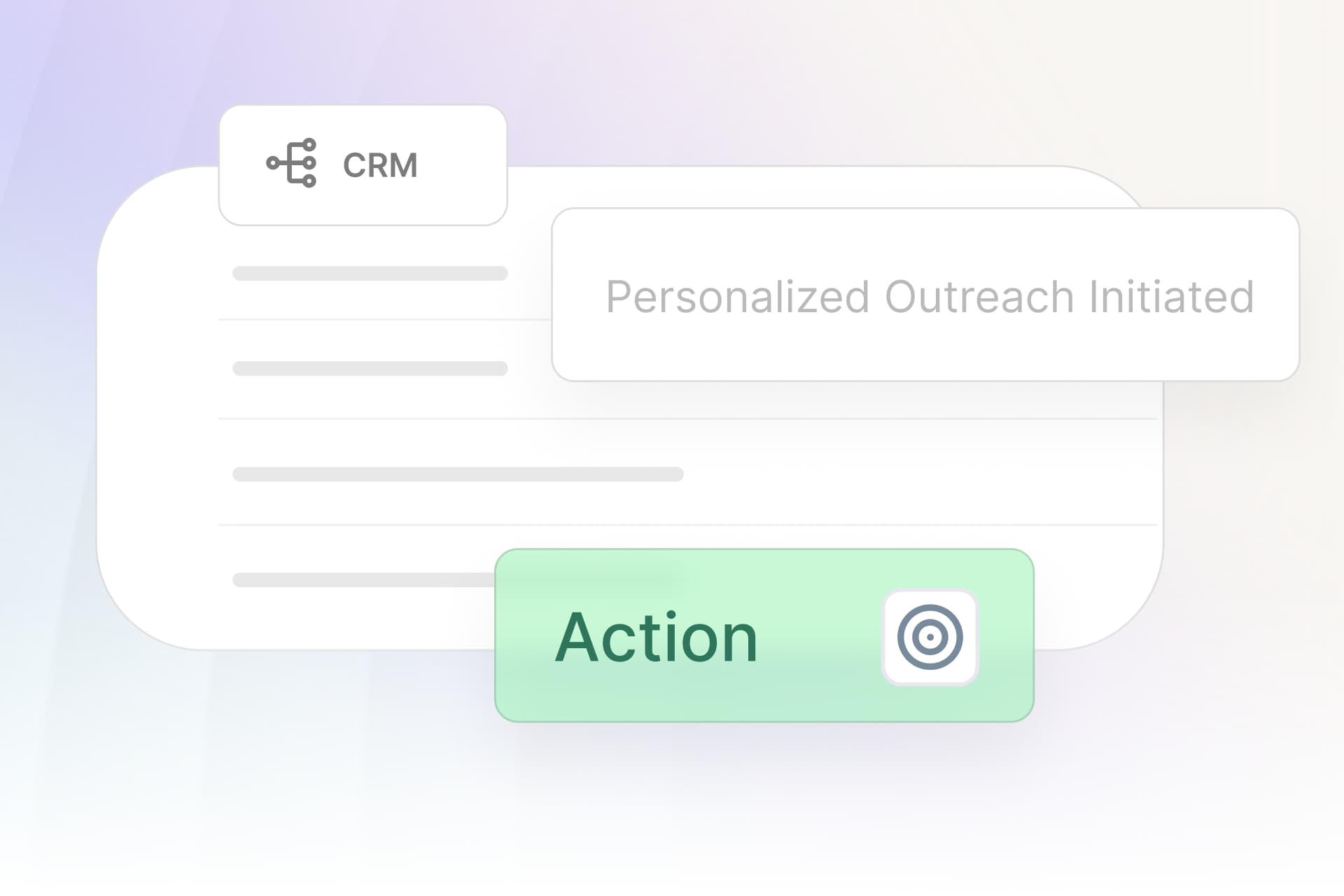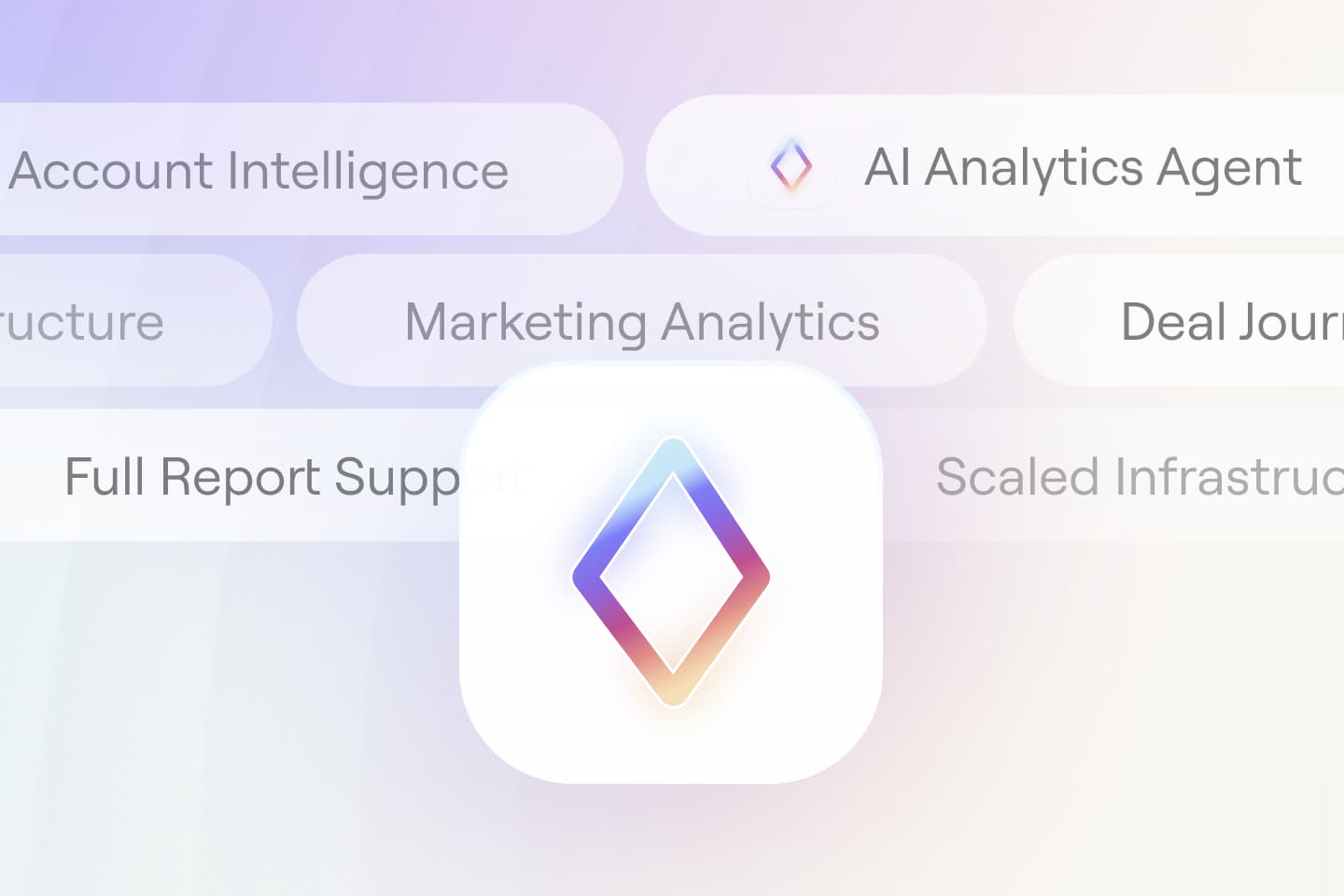HockeyStack Academy 102 - Step 2.2 - Create your KPI goals
In this step you will learn how to create your own KPI Goals
Read the below guide on goals before proceeding:
Before this step, you organized all information needed for your KPI goals like below:
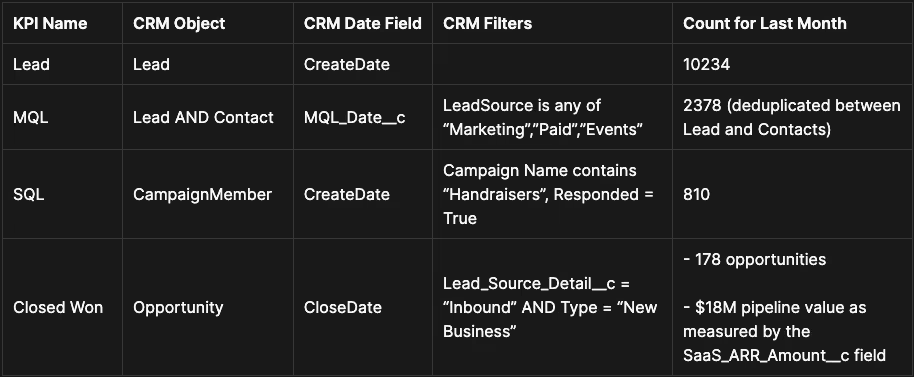
Now, we will translate each KPI into a Goal in HockeyStack. We will use the above table as an example.
If your KPI definition contains date field that is:
- Create date of an object
- The date of a deal stage change, tracked in deal histories
- The date of a lead status change in Salesforce, or a lifecycle stage change in HubSpot
- The Opportunity CloseDate from Salesforce, which is converted into “Deal Moved to Closed Won” and “Deal Moved to Closed Lost” actions out of the box
you can build it as a goal without any additional configuration. If your KPI definition contains a custom date field, follow Track Date Properties steps in the below guide to be able to convert the date field into an action:
Navigate to Definitions > Goals from the sidebar to get started after you complete the previous step.
Click on the + icon on the top right to create a new goal.
Let’s take Lead from our KPIs above as the example. This KPI uses the CreateDate of the lead object. Therefore it can be tracked using the Lead Created action.
The MQL definition above is a bit more complex, with a custom date field and some filters attached.
- Refer back to the Track Date Properties guide. The custom date field will be converted to an action named “Lead Property Changed”.
- Refer to the Salesforce fields list below to see that LeadSource on the Lead object is being mapped to a property called “contact_source”.
Properties Pulled from Salesforce
- Refer to the Regex guide in the article below to quickly do the “contains one of” filtering.
The Marketer’s Guide to Using Regex
- Refer to the Salesforce fields list documentation below to see that CampaignMember creation is recorded as an action called “Campaign Subscription Created”, and there is a “campaign_member_status” property and “campaign_member_responded” property attached. We can use either of them to filter.
Properties Pulled from Salesforce
we can use the “Deal Moved to Closed Won” action.
Odin automatically answers mission critical questions for marketing teams, builds reports from text, and sends weekly emails with insights.
You can ask Odin to find out the top performing campaigns for enterprise pipeline, which content type you should create more next quarter, or to prepare your doc for your next board meeting.
Nova does account scoring using buyer journeys, helps automate account research, and builds workflows to automate tasks.
For example, you can ask Nova to find high intent website visitors that recently hired a new CMO, do research to find if they have a specific technology on their website, and add them to the right sequence.
Our customers are already managing over $20B in campaign spend through the HockeyStack platform. This funding will allow us to expand our product offerings, and continue to help B2B companies scale revenue with AI-based insight products that make revenue optimization even easier.
We are super excited to bring more products to market this year, while helping B2B marketing and sales teams continue driving efficient growth.
A big thank you to all of our team, investors, customers, and friends. Without your support, we couldn’t have grown this fast.
Reach out if you want to learn more about our new products and check out HockeyStack!
About HockeyStack
HockeyStack is the Revenue Acceleration Platform for B2B. HockeyStack integrates with a company’s CRM, marketing automation tools, ad platforms and data warehouse to reveal the ideal customer journey and provide actionable next steps for marketing and sales teams. HockeyStack customers use this data to measure channel performance, launch cost-efficient campaigns, and prioritize the right accounts.
About Bessemer Venture Partners
Bessemer Venture Partners helps entrepreneurs lay strong foundations to build and forge long-standing companies. With more than 145 IPOs and 300 portfolio companies in the enterprise, consumer and healthcare spaces, Bessemer supports founders and CEOs from their early days through every stage of growth. Bessemer’s global portfolio has included Pinterest, Shopify, Twilio, Yelp, LinkedIn, PagerDuty, DocuSign, Wix, Fiverr, and Toast and has more than $18 billion of assets under management. Bessemer has teams of investors and partners located in Tel Aviv, Silicon Valley, San Francisco, New York, London, Hong Kong, Boston, and Bangalore. Born from innovations in steel more than a century ago, Bessemer’s storied history has afforded its partners the opportunity to celebrate and scrutinize its best investment decisions (see Memos) and also learn from its mistakes (see Anti-Portfolio).