Best SEO Ranking Report Software and Tools You Should Try TODAY
SEO analytics, search engine optimization, is the process of optimizing the quality and quantity of your website traffic. It helps you increase your visibility when people search for products or services related to your business on search engines, such as Google and Bing. In other words, SEO increases your chance to engage with your audience and helps you to be recognized.
SEO ranking report software is a tool that collects data about website traffic through search engines, allowing you to track your domains, subdomains, and/or URLs for the terms you determine. These tools enable you to improve your ranking on search engines, control your SEO keywords, and build an online presence.
This article will look at different SEO ranking report software to help determine the best one for you.
Analytics
HockeyStack

HockeyStack is an end-to-end analytics tool for SaaS companies. HockeyStack is not an SEO reporting tool like the other tools in this list, but it’s highly beneficial for SEOs as it allows you to understand what drives revenue so that you can adjust your current strategy to bring more.
With HockeyStack, you can answer inter-departmental questions that you cannot answer with any other tool on the market, such as:
- How much revenue did a certain blog series bring us?
- What is the activation rate of users from Facebook Ads?
- What is the average contract value of sales that our whitepaper generated?
- Do users that affiliates bring churn faster than users that marketing brings?
and more.
HockeyStack Integrations
- Paddle
- Stripe
- Hubspot
- Pipedrive
- Mailchimp
- Crisp
- Salesforce (coming soon)
- Zapier (coming soon)
Easy-to-use Dashboards
Hockeystack lets you monitor every metric you need with easy-to-use and easy-to-understand dashboards. In addition, it makes your work much more manageable with dashboard categories and clear visualizations that make it easy for you to analyze metrics that will create more value when analyzed together.
You can visit the live demo here if you want to examine the Hockeystack dashboards in more detail.
Surveys

In addition to the successful dashboards and ease of use that help create insights, another prominent feature of Hockeystack is the surveys you can make for any product and landing page. With Hockeystack you can create a wide variety of surveys to suit any occasion. Don’t know where to start? No problem! You can choose the one that suits your needs from the numerous ready-to-use templates and create the ideal survey that will meet your needs.
Hockeystack has features that will make your job very easy, not only in creating these surveys but also in transmitting and analyzing them. With advanced filtering options, you can forward the surveys you create to your target audience. In addition to that, Hockeystack also lets you add delays to make all that flow much more organic.
HockeyStack Pricing
HockeyStack has 2 paid plans: Boost and Dominate. These plans have a 14-day trial with a 30-day refund guarantee.
You can check out the pricing page here.

HockeyStack Summary
The unique benefit of HockeyStack is its ability to unify your marketing, revenue, sales, and product data using no code. This allows you to uncover unique insights that you wouldn’t be able to by using multiple tools as they cause you to have fragmented data.
- You can integrate with Stripe, Paddle, and Hubspot and build every single dashboard that you can think of, using all sales, marketing, revenue, and product metrics.
- You can create funnels, goals, and surveys, which are rare to get with other tools on this list.
- You don’t need any developers, tracking is cookieless, and the script is small, so it doesn’t increase your site loading time.
Reviews
Some positive reviews are:
“I am enjoying the ease in which you can swap URLs and the team member share feature is also great.”
“This is very helpful because I can see which pages, I need to write more content for, or which pages are not worth putting any more effort into.”
“I love the setup speed of this product. In a matter of minute you begin seeing traffic and you can setup the first goal, like a button click, or the visit of a page.”
On the other hand, some negative reviews are:
“Some reports are limited (limitation applies) and need a little time to dive in (learning curve).”
“Lack of Custom Alerts in real time to trigger via Webhook/ slack. Lack of Google Analytics Integration (planned).”
“Still limited in its functionality, there isn’t a lot of different data to pull (I know the team is working on this though).”
Rank Trackers
Ranktracker
Ranktracker is an all-in-one SEO ranking tool founded in 2014 by Felix Rose-Collins and Max Rose-Collins. Ranktracker searches keywords, analyzes competition, and tracks search engine results without outside assistance. It is a robust platform that can enhance your SEO and help you make plans for the future.
They are now getting ready to launch Ranktracker 3.0, which contains more features and updates.

Rank Tracker Tool
Rank Tracker tool is the building block of the Ranktracker platform. It monitors your site’s performance and presence on search engines, helping you understand your strengths and weaknesses. With Ranktracker, you can make location-based tracking, meaning you can get global, national, and local ranking updates. Similarly, it also allows you to make language-based tracking. Therefore, you can monitor keywords in different languages and expand your search area.
With Ranktracker, you can be in control of your Organic & Absolute positions for all your keywords, helping you to find your true rankings without distractions. You can also receive daily notifications for changes in ranking which enables you to monitor your website closely.
SERP Checker
Through its global database, SERP Checker allows you to find and choose the best SEO keywords for your business. For example, Ranktracker offers a detailed analysis of Google results and gives you insights into Google SERP. Therefore, you can see who is ranking for a specific keyword, the possibility of competition, and much more.
Like the Rank Tracker tool, SERP Checker also allows you to make location-based inquiries. It shows you results for a particular country/region/city/neighborhood. Therefore, it enables you to see the best keywords and choose the most efficient ones for those regions.
Web Audit Tool
By the Web Audit Tool, Ranktracker gives you detailed health check reports of your SEO. This tool checks all your on-site SEO factors, identifying problems with your SEO and offering solutions to fix them. It is a quick tool that enables you to scan your whole site just in a minute, which you can run whenever and wherever you want. It also stores data of each run for future reference.
- Scanning: Ranktracker saves you time and effort since the web audit tool can scan your whole website in seconds.
- Reports: With Ranktracker, it is easy to share audit results with your IT teams. You can download results as XML files and print them off or email a copy to your teams.
- Audit Dashboard: Ranktracker allows you to see what’s urgent and needs the most attention by its importance indicators. This enables you to spot problems and solve them quickly.
- Actionable Insights: Web audit does not only identifies the problem but offers solutions to them. Therefore, it turns raw data into actionable insights and helps you answer problems without an expert.
Pricing
Ranktracker offers four different price plans according to the size of your business: Starter, Double Data, Quad Data, and Hex Data. The price increases respectively because the features like the number of daily tracked keywords and competitors per domain increase. For all plans, there is a 7-day free trial, in which you can see how Ranktracker is working and what it can offer you.
Right now, there is a 60% promotion for the launch of Ranktracker 3.0.

Reviews
Some positive comments were:
“Ranktracker is the all-in-one platform for SEO that I was looking for. I love how it combines everything you need into one place, including rank tracking, keyword research, site testing, and more. The feature that impresses me the most is still rank tracking, I like its user interface and data fetching speed.”
“The product is really easy to use and it’s practical too. It tells you what you need to know and nothing more. It has everything a marketer and SEO needs to optimize their campaigns and their site. Ranktracker also gives you actionable insights and tips. It’s not like other programs where it gives you a whole technical analysis. I can easily send that info to either my non-developer team members or my developers and both will understand exactly what they need to do.”
“The price is definitely the best part. It is by far the cheapest tool of its type on the market. The interface is also very clean.”
On the other hand, some negative comments were:
“The features are very limited. It claims to be an all-in-one SEO tool, but it only has the very basics. The crawls are very fast but don’t report many technical details. The rank tracking is unreliable and time consuming to set up.”
“Currently the keyword difficulty is not the easiest to determine as it is hidden and has to be manually requested. This should be solved soon according to support. Unless you’re doing crazy amounts of keyword research in one session its not that big of a deal.”
“The most important problem I faced is delay in showing results. It takes up to 30 seconds sometimes even more to show the results which is quite boring. I think the organic traffic they show beside each keyword tracked, doesn’t show the actual result. Ranktracker need to add backlink explorer feature as it wants to emerge as an SEO tool in the market.”
SERPROBOT
Previously known as Serplab.co.uk, SERPROBOT is a tool for checking different SERP metrics and rankings. They aim to make it quick and easy to track keywords performance across all devices and locations.

Search Engine Support
Being limited to a single search engine can have detrimental consequences for your business since the search area will be small and unspecified. For example, Google is the most used search engine in some countries. However, in other countries, Yandex is the most used one. Therefore, tracking keywords just on Google can have serious consequences.
SERPROBOT covers several mediums:
- Bing
- Yahoo
- YouTube
Especially, YouTube is a huge advantage for businesses that heavily rely on video content and video marketing. With SERPROBOT, therefore, you can understand whether your keywords for a video are working or not.
SERP Checker
With SERPROBOT, you can look at different types of SERP Ranking:
- Organic SERP Ranking: Organic rankings are the basic factors that generate the most accurate results. These can be the number of searches such as keywords, subject lines, original body content, etc.
- Paid SERP Ranking: These are the ones that are paid by the site owners, which passes the natural selection process of websites.
- Contextual SERP Ranking: These are generated by the context of the keywords. They can be maps for local search, hotel reviews for booking queries, etc.
SERPROBOT checks all three categories and notifies you, helping you see different categories that you can work on and combine different types of rankings to enhance your SEO.
Device Support
Most of the time, businesses tend to ignore the devices that people are typing their inquiries. However, this is an important parameter that can change how you optimize your website.
It is crucial to understand which devices generate better rankings to optimize your website better for those devices. Therefore, SERPROBOT enables you to compare your desktop and mobile rankings and gives you insights into the different keywords you have chosen. This will help you enhance your SEO and attract more users.
Pricing
SERPROBOT offers prices according to the number of extra SerpBots. Each additional SerpBot adds 300 searches per day, and you can get up to 1000 extra SerpBots. You can choose from monthly and yearly billing options.
Reviews
SERPROBOT is not on Capterra and the reviews on G2 are not enough for accurate results.
SEOMonitor
Founded in 2007, SEOMonitor is a rank tracker that helps you refine your raw data to make predictions. It collects data from Google Analytics and Google Search Console and turns data into actionable insights. With SEOMonitor, you can track keywords for landing page optimization, monitor organic traffic, and view deleted keywords.

Forecasting
Forecasting is one of the most valuable and well-known features of SEOMonitor. SEOMonitor not just tracks the current stats of specific keywords but also forecasts traffic and PPC costs and predicts different scenarios for the future. These predictions are based on Google Analytics data, which SEOMonitor’s special algorithm carefully analyzes.
Forecasting helps you change your current search engine presence, choose different keywords, and use different strategies. By seeing how your website will behave in the future, you can take concrete and efficient actions.
Keyword Cannibalization and Competitor Keywords
Keyword cannibalization is a feature that shows you how many times Google has changed your position on SERP. The number of changes indicates that Google cannot decide which keywords relate to which page, showing that you didn’t choose the best keywords for your website.
In addition, SEOMonitor tracks your competitors’ positions and lets you investigate their keywords. Therefore, you can see which keywords your competitors are using for pages and/or which groups of keywords they are focusing on. Understanding these can help you re-engineer your competitors’ success and give you an advantage in choosing the best keywords.
Opportunity Indicators
These are basic calculations of revenue when you reach the top results. Visualizing these indicators helps you change your keyword strategy according to the revenue you’ll make without spending extra time, effort, and money.
Opportunity indicators allow you to set product marketing KPIs and help you generate more revenue.
Pricing
SEOMonitor does not offer fixed price plans. The price of a plan depends on two factors: tracked keywords and tracked websites. The most basic plan tracks 10,000 keywords and a website, which costs €330 per month. For each additional 100 keywords, the price increases by €3, and for each additional website, the price increases by €10.

Reviews
Some positive comments were:
“In this tool, you can upload number for keywords and group into multiple groups. Also, create some smart groups. You can get visibility of all the keywords. Easily set filters according to your needs. Very accurate result.”
“You can connect your Google Analytics and Google search console accounts and track every change on one screen. If something changes to HTML source code for landing pages, you can get an alert and see what’s going on. Also, you know all details about feature snippets about your keywords and landing pages. Shisst you shouldn’t tell anyone about pitching feature. It’s a secret weapon for winning new business 😉 Their support team is really helpful and very speedy. If you have any question about the SEOmonitor they can help immediately.”
“The integration with Google Search Console and Google Analytics is amazing, also the ability to understand the split of Brand/Non-Brand traffic is really quite cool to share with marketing teams. I also found the forecasting feature saved several days of work when pitching for new clients or making business cases on launching new sections within an existing website.”
Some negative comments were:
“The interface can be challenging at times and powerful features are often hidden away. Luckily the in-app live-chat is always available to assist.”
“Whenever new features are being added to the app, it sometimes results in some functionality/usability issues. While the support team is awesome at responding right away, it does sometime take up to a day or two for those issues to get fixed.”
“The tool could be a bit more flexible when it comes to connecting with external analytics data sources beyond Google Analytics & Google Search Console. Also not all projects are able to be connected to Google Analytics or Google Search Console because it’s not setup or I don’t have access to these data points.”
Free SEO Tools
Yoast Plugin for WordPress
The Yoast SEO plug-in is a valuable tool to enhance your SEO while writing on WordPress. It gives insights into your webpage and makes suggestions to optimize your website for search engines. It provides opportunities to complete some basic SEO parameters to rank higher on search engines.

Style, Language, and Structure
Your web pages must be clear, concise, and easy to understand to rank higher on search engines. Fortunately, Yoast SEO can help you reach the standard of a good ranking web page. It analyzes paragraph lengths, sentence structures, and transition words. This enables you to make correct language and stylistic changes so that an average reader can understand what you want to say, and you can prevent unwanted user losses.
Link Support
It is essential to add internal and external links to rank higher. Therefore, Yoast SEO monitors both the external and internal links and helps you understand the link density. However, links can also be distractions. In this case, Yoast checks and notifies you about whether you have enough links or not.
Keyword Usage
Determining the right keywords for a page is crucial to enhancing your SEO. However, it is also important to consider keywords that you have already used in different posts.
Yoast Plugin for WordPress helps you manage your keywords, helping you rank higher on search engines. Yoast remembers all your keywords and keyword groups you have focused on before. Therefore, whenever you choose the exact keywords, it informs you and suggests making changes. This prevents your web pages from being competitors of each other and helps you save money on marketing the same thing repeatedly.
Pricing
Yoast SEO offers three different price plans for WordPress plug-in: Yoast SEO Free, Yoast SEO Premium, and Subscription. The free plugin provides all the basic features. The other two plans are a little bit more comprehensive and offer more features for optimizing your web pages.

Reviews
Some positive reviews were:
“The thing that impressed me most about Yoast was its simplicity. Many other WordPress plugin software is way too complicated for someone like me, but this one seemed perfect for me and help me to enhance the quality of the content of the WordPress website so that it would like by search engine & user.”
“This plugin is almost an all-rounder that can do everything. There are so many amazing features I noticed in this plugin which is very helpful for a website, even it’s a very easy to use…This plugin shows the page or posts SEO score after adding meta tag, descriptions, keywords, alternative texts on images etc. It also suggests the improvement that the page needs to rank better on search engines.”
“Yoast SEO is a unique plugin that offers so many incredible SEO features. Even you can also attract more visitors from Social media. You can easily install and activate the plugin. After activation, you can analyze each page, post, and product of your website.”
Some negative comments were:
“There are no metrics offered by the program to show you what impact it is actually having on your site.”
“Yoast SEO not will allow you to check the daily or monthly visitors that the website getting. As well as there is a problem with its indexability system. I saw that some websites get SEO errors detected by the Yoast plugin. But there is no easy direction or solution, they suggest Ryte which is really confusing. I don’t feel comfortable working with Ryte. Yoast plugin should remove this matter completely.”
“On Yoast SEO there are no features that suggest us the use of the LSI keyword. Yoast SEO only focuses on main keywords, But LSI keywords also play a vital role in website ranking. For overcoming this issue I prefer RankMath over Yoast SEO.”
Ubersuggest
Ubersuggest is an SEO tool that specializes in generating new keywords. It is specially designed to track and analyze keywords and use these keywords to suggest new keywords to enhance rankings.
In 2017, entrepreneur Neil Patel acquired Ubersuggest, which significantly changed the set of features and what Ubersuggest can offer its users.

Keyword Suggestions
Ubersuggest’s main aim is to make it easier for you to find and generate the best keywords. Therefore, it has a robust feature called “Keyword Ideas,” in which you enter a keyword, and Ubersuggest generates a list of keywords that are long-tail versions of that keyword. You can also see important information and metrics about each keyword, including monthly search volume, average CPC, PPC competition, and SEO competition. This enables you to run a comprehensive analysis of each keyword and helps you to choose the best one for you.
One cool thing about this feature is that even though the keyword list is derivatives of the seed keyword, Ubersuggest generates different types of keywords from that seed keyword:
- Related: These keywords are the ones that are related to the seed word but are not necessarily about the same topic. For example, if your seed keyword is “keto diet,” Ubersuggest can offer a related keyword as “best restaurants for the keto diet.”
- Questions: Simply, these are the question forms of the seed keywords. For example, if the seed keyword is “email marketing,” a question might be, “does email marketing work?”
- Prepositions: Prepositions are keywords that have two related concepts in one. They are useful to tie two related words or concepts into one whole. For example, if your seed keyword is “SEO tools,” Ubersuggest might suggest “SEO tools for Excel” as a preposition keyword.
- Comparisons: This feature generates keywords with “vs,” “and,” or “or,” which indicates a comparison between related or unrelated topics. For example, if your seed keyword is “keto diet,” you might come across “keto diet vs. paleo diet” as a comparison keyword. Comparisons are considered one of the most helpful keywords since they offer content that cannot be directly accessed from simple keywords.
Keyword Overview
With Ubersuggest, you can access important information about each keyword on a list generated from a seed keyword. However, since this looks at the picture from a bigger point of view, this might not be the best option if you want to take a closer look. At this point, keyword overview comes into play.
Keyword overview helps you look at a keyword with a magnifying glass, showing you the essential information about the keyword. Here are some things that you can get with a keyword overview report:
- Overview and Search Volume Trend
- Average Backlinks and Domain Score
- Content Ideas
- SERP Overview
Site Audit
Site Audit is a critical feature that checks the health of your website by running an SEO audit of your website. While the other features focus on the future of your website, the site audit focuses on the current situation of your website. It runs several tests that help you identify your strengths and weaknesses. It also offers recommendations on solving problems on your website and ensures that your website is healthy and running smoothly.
The site audit report provides:
- Organic Monthly Traffic, Organic Keywords, Backlinks
- On-Page SEO Score
- Health Check
- Critical Errors
- Warnings
- Recommendations
- Sitespeed
- Top SEO Issues
Pricing
Ubersuggest offers three different price plans for its app: Individual, Business, and Enterprise/Agency. They are separated according to what they offer to companies of various sizes. Right now, there is also a special offer in which you can save 90% if you choose the lifetime subscription, meaning you pay just once and get full access for life.
The chrome extension for Ubersuggest is free, so you can use it without worrying about spending extra money.

Reviews
Some positive comments were:
“I am in a very competitive market, Ubersuggest helps me to win the game in SEO rankings by providing accurate insights about keywords and competitors. I can easily see who is ranking well for my target keywords, how well, and how frequently. And when I see what my competitors are doing, I can easily adapt that strategy and improve on it.”
“As a marketing expert, especially in the part of SEO, I like very much the chrome extension of Ubersuggest. This saves me time when I make some research directly in google search. There is information about volume search and place in the search pages.”
“Ubersuggest gives me detail of every website and other searches to makes me easy to visit it or not. It gives me a clear picture of every website or searches for its volume, domain authority, Public Authority, Cost Per Click, and much more. I can easily find out specific “keywords” for my social media content to attract the audience and to gain maximum traffic.”
Some negative comments were:
“Didn’t like that you can’t login using username password, only Google login is allowed. That means that to have team members to use it, we have to pay for every account, which is not great.”
“Not very accurate and it does not give you a broad keyword search and features like Ahref.”
“There is a bit of a learning curve when you first start using it, and it was a little frustrating at the start. However, once we learn how it worked and how to properly use the tools, it has almost second nature.”
AnswerThePublic
AnswerThePublic is an SEO tool that focuses on data visualization to create search cloud images. The search cloud consists of keywords that are related to 5 Ws plus “how,” “can,” “are,” “which,” and “will.” It is a helpful tool if you are a visual person and/or look at a specific keyword from different angles.
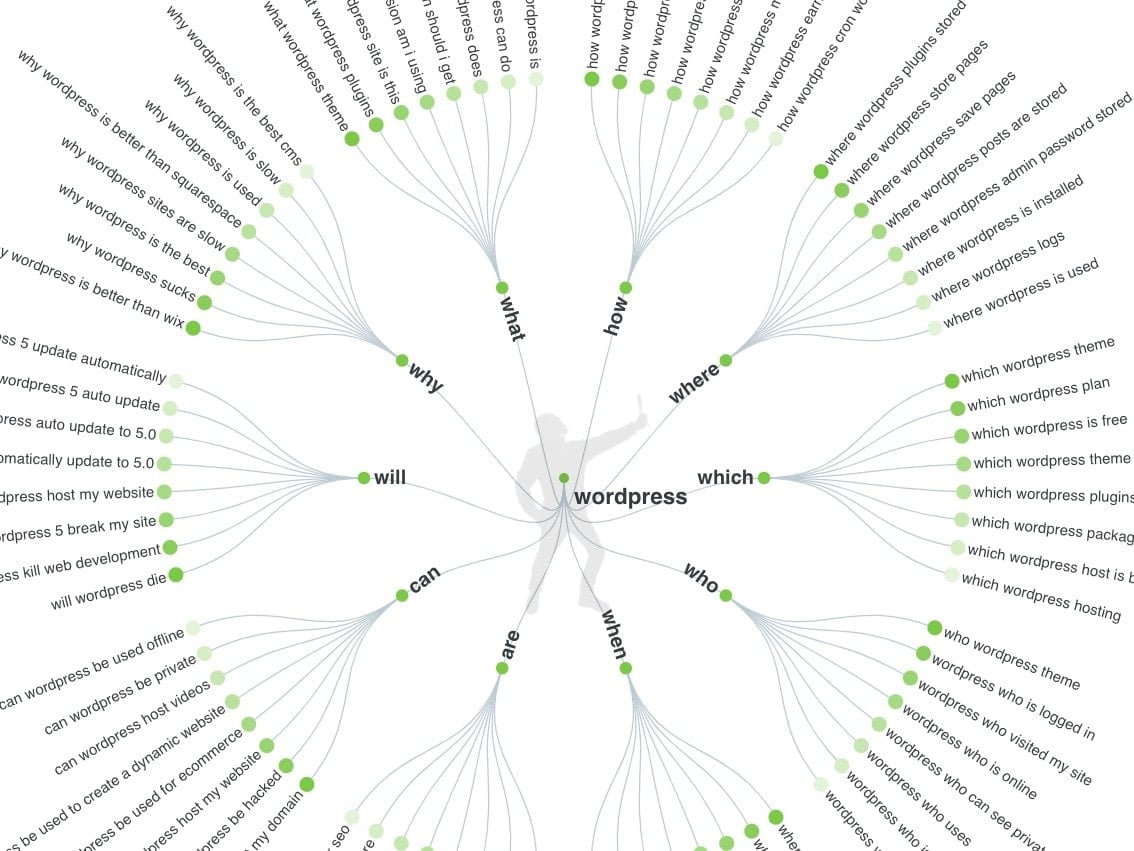
Visuals
Visuals are one of the most powerful features of AnswerThePublic. There is no tool like AnswerThePublic that the whole process of SEO runs through a series of graphs and visuals.
AnswerThePublic not only collects data about a keyword but processes this data into easy-to-understand, clear, and engaging graphs that help users comprehend quickly. These graphs are specifically designed to increase efficiency and improve engagement, saving time and effort to understand a comprehensive set of data.
Lists
In addition to visuals and graphs, AnswerThePublic also provides lists of keywords categorized into different sections. These lists help you find new and different keywords that might better suit your needs and preferences. They also allow you to make comprehensive keyword searches through the internet.
The five different categories are:
- Questions
- Prepositions
- Comparisons
- Alphabetical
- Related
Pace
Analyzing big chunks of data scattered on the internet and manually searching for the right keywords is a time-consuming process. However, AnswerThePublic only takes 30 seconds, maybe less than that, because it is designed to process big chunks of data.
Pricing
AnswerThePublic offers three different price plans: Monthly, Annual, and Expert. All plans provide you with unlimited searches and extra users. These plans are part of the pro plans. However, the Monthly plan only offers a host of pro features, while The Annual and Expert are completely pro plans.
AnswerThePublic also has a free version that everyone can use without signing in. However, it does not provide keyword metrics and has limited searches.

Reviews
Some positive comments were:
“It’s straightforward to use and gives you a ton of insights. Even a non-technical person can start to use it in a matter of minutes.”
“It’s ridiculously easy to use. Just search for the terms you want and you’re done: hundreds of pre-made Google queries already appear, giving valuable insights.”
“AnswerThePublic was and is still my go-to source whenever I need to get writing about a specific topic or niche. It helps me to get my ideas flowing and does so for free. The best thing is that it also form the right questions that your audience is asking, so you don’t need to make things up that could eventually hurt your research.”
Some negative comments were:
“ It doesn’t give you actionable advice. It gives you a ton of insights, but if you are not into the SEO game, even if you’ll be able to use the tool, you don’t gain the actual value from it. Generally speaking, it’s not expensive, but it can’t work as a comprehensive SEO suite, so you need to allocate an extra budget to it. It’s worth only If you produce a ton of contents daily/weekly; otherwise, the free plan is more than enough.”
“There is only one tool and that’s all. If you are looking for more robust tasks, there are other tools in the market (they are far expensive, but can do the same job).”
RankMath Plugin for WordPress
Rank Math is an SEO plugin for WordPress that provides built-in suggestions for your content to improve your SEO. With Rank Math, you can easily customize SEO settings and control page performance without needing to leave WordPress.

Google Integration
Rank Math SEO enables you to see crucial information about your website right inside WordPress with the Google Search Console Integrations. This saves you time and allows you to access data without needing an extra tool.
Similarly, you can also track keywords and see the rankings in Google without needing to leave the WordPress workspace. This saves time and eliminates additional steps to make analysis, increasing efficiency.
Rank Math also offers a Google Analytics integration, which you can use to analyze overall data about your website.
Content AI
Rank Math is the first and only SEO plugin that uses AI to make suggestions and help you write content. This personal AI assistant helps you create SEO-friendly content that ranks higher in search engines. It ensures that the content you are writing fits the requirements of a good SEO ranking.
Optimal and Customizable Setting
Configuration of SEO tools, most of the time, takes a lot of time and requires a manual setup. However, with Rank Math, you don’t need to worry about this. Its optimal default settings are selected to fit in with almost all types of websites, and they are designed to provide you with the best suggestions. However, this doesn’t mean that you cannot change them. All the settings can be customized according to your needs and preferences.
Pricing
Rank Math offers three different price plans: Pro, Business, Agency. Fundamentally, they do the same job, but they have some significant differences in their AI credits and tracked keywords. There is also a free version, but it lacks most of the powerful features of Rank Math, such as advanced Google Analytics integration.

Reviews
Some positive comments were:
“Rank Math SEO plugin is an excellent tool for any website that needs to increase its rankings. It is a powerful and affordable option for any website. It helps them with keyword research, content optimization, and backlink building. With its features and functionality, it’s an essential tool in any website’s arsenal.”
“Rank Math is possibly the best WordPress SEO plugin we’ve had the pleasure to use, thanks to its wealth of features, modular system, and intuitive UI. If you’re in the market for a plugin that can help you bring more traffic to your site, the Rank Math SEO plugin is an excellent option.”
“I have been using Rank Math for a long time, and it’s by far the best WordPress SEO plugin ever made. The plugin is lightweight, packed with features, and it’s totally free. The support is top-notch, and I can’t recommend it enough. Switch over to Rank Math, and you will never regret it.”
Some negative comments were:
“The free plugin business modal is bound to not sustain, so shifting towards premium plans is inevitable. When that happens, the plugin will lose its USP (Unique selling proposition).”
“Other WordPress SEO plugins do NOT support import from RankMath as of now (so if you want to move from RankMath to any other SEO plugin after using it for a while, you’ll face difficulties)”
“The array of features may be overwhelming for novice users.”
SEO + Reporting
Whatagraph
Whatagraph is an automated marketing analytics tool designed to simplify analytics and reporting for marketing agencies. In simple words, Whatagraph can analyze data from any marketing medium and turn these data into clear and easy-to-understand graphs/visuals. Even though Whatagraph mainly focuses on marketing analytics, it is also a highly robust tool for SEO.

SEO Reporting Tool
With its SEO Reporting Tool, Whatagraph aims to enhance the SEO of marketing agencies through a combination of analytics and reports. Whatagraph can analyze your SEO easily and quickly and turn data about SEO into valuable information. With the reports, you can keep track of your most important SEO KPIs and get insights into improving your SEO through visuals like lists, charts, graphs, etc.
Customization
One of the most significant advantages of Whatagraph is that you can personalize your SEO dashboard according to your needs and preferences. Therefore, you can easily upload your company logo, customizing your whole screen to fit into your branding. In addition, it is also very easy to change the visuals and color schemes to get the most out of your data.
Under One Roof
Using more than one SEO tool might sometimes be necessary according to your needs and preferences. However, it is a pretty tiring and time-consuming process to go through each tool separately and remember all the information. Fortunately, Whatagraph solves this problem by compiling all your favorite tools under one roof. This means that you can access tools such as Ahrefs, Google Analytics, and SEMRush from your Whatagraph account. Therefore, you don’t need to worry about visiting each of them individually and losing time.
Pricing
Whatagraph offers three different price plans: Professional, Premium, and Growth. They cost $119, $279, and $699 per month, billed annually, respectively, and you can save up to 15% if you choose the billed annually option. There is also a free trial that you can sign up for.

Reviews
Some positive comments were:
“The user interface is easy to navigate . This tool has really good graphics. It saves a lot of time.”
“ I like how incredibly easy it is to set up this platform for reporting. Integrating digital marketing tools is quick and you can start reporting in just a few minutes after setting up an account. I noticed they also recently launched a new feature called Smart Builder, which basically builds the entire report for you, based on the desired platforms and reporting specifications. Amazing stuff really.”
“The ease of receiving an email regularly to let me know the latest report is ready for viewing is priceless. The quality of the reports themselves in the platform is excellent as well.”
On the other hand, some negative comments were:
“Bug, bugs, bugs. On day one, the date selector did not work. I have no idea how many customers they had, but I’m the one who brought it to their attention. They didn’t know their date selector didn’t work. Support had to provide a “work around” whereby I would need to select not the dates I wanted in order to get the dates I wanted. Then, that took a few days to fix. I shouldn’t need to explain that a very basic feature…”
“The backend UI can be clunky to use sometimes when trying to customize reports. Have had issues in the past where data was not being pulled in properly and made the mistake of deleting the integration and trying to add it again.”
“In the beginning, it takes a lot of time to prepare your templates for the reporting. As with all the tools, you need to make yourself aware of the interface.”
DashThis
DashThis is a reporting tool that provides marketing agencies and digital marketers dashboard tools to gather and analyze data. It aims to increase marketing teams‘ efficiency by decreasing the time needed to create reports manually.

Unlimited Access
Most of the time, tools like DashThis do not provide unlimited access to all integrations and data sources if you are not a premium user. However, with DashThis, you can benefit from unlimited integration and data sources and create unlimited client accounts without spending extra money. This means that as you grow, DashThis grows with you without requiring you to pay money.
Templates
DashThis provides pre-built templates that you can use according to your needs and preferences. With these report templates, you can save time and effort to create new reports that you don’t need to start from scratch. In addition, you can also save an original report that you made as a template. Therefore, you can use that report for new clients and save further time and effort. DashThis also allows you to clone dashboards for any user and situation.
Advanced Customization
Most tools allow you to customize dashboards and reports to some extent, but with DashThis, you can go beyond simple customization. Advanced customization settings enable you to create your own widgets, add your brand logo, and create headers & sections. These help you to emphasize your branding and allow you to personalize dashboards for your customers.
Pricing
DashThis offers four different price plans according to the number of dashboards: Individual, Professional, Business, and Standard. All of the plans have an unlimited number of users and integrations, and you can try all of them for free.
The prices listed below are billed annually, which are 15% less than the prices billed monthly.

Reviews
Some positive reviews were:
“I was recently introduced to DashThis, after finding Google Analytics to have some functional and flexibility issues. I’ve found DashThis to be more intuitive and flexible than Google Analytics. I’ve increasingly found DashThis to impress me with its ease of use and depth of functionality and flexibility.”
“The ease of use. Very intuitive. Their customer support is one of the best.”
“We explored a lot of different reporting platforms but there was a steep learning curve for most. What separates Dashthis from other platforms, is the ease of learning and great customer support. It’s easy to pull data from multiple sources.”
Some negative reviews were:
“ome of the features that shouldn’t necessarily qualify as “advanced” (selecting specific campaigns to report on) aren’t so user-friendly. The date selection features could use a little work (i.e. I don’t want to have to create a whole new report just to report on a date range outside the norm) and sometimes the changes to editable content (like notes) doesn’t populate in the pdf without going to the home screen first.”
“Sometimes the widgets get a bit funky or freeze up and it throws off your enter reporting system. You have to keep an eye and refresh the widgets periodically.”
“Can be expensive as there is a limitation for the number of widgets per dashboard and the software is priced by number of dashboards per plan. With so many data sources and information to display, a small company may require quite a few dashboards to display the health of its business, especially if it wants to monitor its traffic on various social media platforms, advertising avenues and analytics.”
All-in-one Tools
Ahrefs
Founded in 2010, Ahrefs is an SEO software that helps marketers optimize products/services to increase visibility and enhance online presence. Ahrefs not just helps you to rank higher on search engines but also helps you to analyze your SEO from different perspectives. It contains Dashboard, Site Explorer, Keyword Explorer, Site Audit, Rank Tracker, and Content Explorer tools.

Backlink Analysis
Backlink analysis is what makes Ahrefs different from other software. With backlink analysis, you can analyze competitors’ backlinks, find toxic links pointing to your website, and collect data about who/what of the links. After Ahrefs reviews all backlinks, it creates detailed reports that magnify each link and look at the bigger picture. Here are some features of the backlink analysis tool:
- Backlink Profile
- Link Intersect
- Best By Links
- New Backlinks
- Lost Backlinks
Keyword Explorer
Keyword Explorer is Ahref’s keyword research tool that gives essential information about keywords. It helps you zoom in on each keyword and explore them individually, making it easier to analyze and choose the best keywords. In addition, Keyword Explorer can generate new words/phrases based on the seed words you choose. This helps you find new keywords that can enhance your SEO and build a better search engine presence.
Keyword Explorer’s Features:
- Keyword Overview
- Keyword Ideas
- SERP Overview
- Keyword Research For Other Search Engines
Organic Keywords and Organic Search Traffic
This feature analyzes millions of Google results to present reports about who is ranking for what keywords. This process can make a massive difference for your business because it helps you understand what makes content rank higher and more widespread.
When you enter a domain or URL into the tool, it’ll present you with the list of terms that they rank for and where they rank. This allows you to see the competition and strategize accordingly.
Pricing
Ahrefs offers four different price plans: Lite, Standard, Advanced, and Agency. As the plan gets higher, the number of user seats, site audit data, tracked metrics, etc., increase.
The prices listed below are prices paid monthly. If you choose to pay annually, Ahrefs offers two months for free.

Reviews
Some positive comments were:
“Ahrefs is such a tool; you just can’t ignore it in 2022! If you are serious about SEO and your website growth, you have to use this. The amazing features I like most are: 1.Ahrefs provides almost accurate organic search traffic data of any websites. 2. It has most recent backlink data of any website. 3. One of the cool feature I love of Ahrefs is Website Audit. Anyone can audit his website on Ahrefs…”
“I like the depth of features that are available on the platform. It covers most of everything that marketers will need while searching for an SEO management platform.”
“It is very nice software for backlinks and SEO analysis. It has a site audit tool that monitors SEO issues of our sites regularly. It shows a complete backlink profile. We get a proper backlink report. Ahrefs link analysis tool index is huge. It is also updated regularly. It is also a great SEO competitor research tool.”
Some negative comments were:
“It’s really very expensive and I’ve found other tools that are less expensive that do what I need them to do with finding keywords. I think Ahrefs is the best but it’s so expensive that I can’t justify paying the cost.”
“I have found a problem with organic keywords that is they repeat the same keyword again and again on multiple pages. It creates a problem at the time of keyword researching. And it shows less search volume than any other keyword research tool. Last thing I dislike their pricing and trial version price. The Trial version should be given for free.”
“The organization on the left panel can be a little confusing. It’s easy to forget where certain dashboards are.”
SEMRush
SEMRush, founded in 2008, is an online visibility management platform that advances in keyword research, competitor analysis, and Google Ad campaign optimization.

Organic Research
Organic Research is why people prefer SEMRush over other SEO tools. In simple words, it analyzes and displays detailed information about any domain or URL that you want to search. For example, you can look at Organic Research Overview and Organic Search Positions with organic research.
Traffic Sources
Traffic sources is a helpful feature of Traffic Analytics of SEMRush. With this feature, you can see not only the breakdown of traffic sources but also the list of exact sites that increase the website traffic. This helps you see your strengths and weaknesses and focus on sites that actually create value for you.
Keyword Difficulty Tool
This tool helps you assess the competition for keywords and helps you choose the one that will benefit you the most. This is not the tool that gives you the big picture of keywords but helps you understand whether you can rank with a specific keyword. Therefore, finding the best keyword becomes less time and effort-consuming.
Pricing
SEMRush offers three different price plans according to the size of your business: Pro, Guru, and Business. You can save up to 17% if you choose to pay annually rather than paying monthly. Also, even though you can try Pro and Guru plans for free, you cannot try the Business plan.

Reviews
Some positive reviews were:
“The ease of use and the simplicity of the UX are unparalleled to other tools out there. The depth of features is also great and I love the fact that it does such a good training job to make things easy.”
“The most helpful thing with SEMrush is that everything in contained within the one program, and you can share the data for each of the different areas within it. For example, keywords, you can define your keywords list in one area for say how you’re ranking currently but then use the same keywords to understand competitive analysis, further keyword opportunities, and then bring them over to content marketing.”
“Everything. The software is easy to use for novices but still allows seasoned vets to find the deep nuggets of data they crave.”
Some negative reviews were:
“AHREFs has more features to select from. I can to some crazy filtering to discover profitable niches.”
“Semrush is a pretty classic “all-in-one” – jack of all trades, master of none. We routinely have to look at specialist software to get REALLY deep in any one area, but Semrush easily covers the 30-, 20- and 15,000-foot views.”
“I dislike the fact you’ve to spend $100 dollars per month to get white label SEO reports. Also, I’m not too keen on the sales guys pushing new deals and not supporting old deals (a few friends have experienced this). Previous I wanted to upgrade to an annual plan and essentially I’d lose some of the benefits I had, that didn’t make sense.”
Moz
Moz is a marketing analytics software for SEO and a learning platform for inbound marketing. It offers three different tools: Moz Local, Moz Pro, and STAT (Search Analytics). Each tool focuses on various aspects of marketing analytics, and the usage scale is different for all of them. For the features part, I will talk about Moz Pro.

Link Explorer
Link Explorer is a tool that gives you insight into your competitor’s website. It presents you with information about Domain Authority, Linking Domains, Top Pages, Page Authority, Spam Score, and Link Intersect. Essentially, Link Explorer is the “new” Open Site Explorer with a much bigger index.
Fresh Web Explorer
Fresh Web Explorer is a brand mention monitoring tool. It does not just track the web and alerts you when it finds a mention but also lets you search for recent mentions. This allows you to access data about mentions quickly and helps you control your own data.
Keyword Explorer
Keyword Explorer is one of the fundamental features of any SEO tool. What makes Moz’s Keyword Explorer unique is the analysis it does on the keywords:
- Monthly Volume: Monthly search volume numbers are more accurate than any other tool because Moz searches both Google Keyword Planner and actual user data.
- Metrics: Moz offers handy metrics such as keyword difficulty and organic CTR, which are shown on the same page. Moz also provides a priority score, which assesses volume, organic CTR, and competition.
- New Keywords: Moz generates words that are not just variations of the seed keyword but “underground” keywords related to the seed keyword.
Pricing
Moz Pro offers four different price plans: Standard, Medium, Large, and Premium. The most popular plan is the Medium, and you can try it for free to see whether you will benefit from it. Also, if you pay yearly, you can save 20%.

Reviews
Some positive comments were:
“This is insanely easy to setup and use and the reporting and information it provides a small business owner is great. I work with clients that range from 200+ locations down to 1 location and this software is perfect for small business owners. The reporting is quick and easy and clients love being able to login and see most everything in 2-3 clicks.”
“Moz has a really lovely and user-friendly interface that makes it easy for me to pull great-looking reports for clients and for myself. Moz natively generates just the right amount of detail — not too much or too little — to make it a great selling tool for Account Directors or in-house Marketing Directors. And it’s intuitive enough that you can step away from it for a month or two and go back in and find everything you need in just a few minutes.”
“The clean, clutter-free UX and the SEO tools such as page optimisation scores and rankings etc. are excellent. The monthly report setup is easy and straight forward and the crawls are easy to execute. A good package overall.”
Some negative comments were:
“The weekly updates of Search Visibility are not ideal. Ranking data can sometimes take more than a week to populate which is not ideal when you are on a deadline finishing an audit. Also, since their migrated their servers a couple of months or so ago, their crawls and data population have been flaky with crawls getting stuck etc.”
“The backlink database needs to improve, and it offers less features than other SEO tools in the market.”
“Subscription is needed. Although it has free tools, you need to subscribe so that you can access the other tools that aren’t free. Tools such as campaign crawl test, on page grader and rank tracker can only be accessed by the subscribed users and are not available without subscription.”
Conclusion
SEO is essential for building a robust online presence and growing as a business. Therefore, choosing the right tool is the fundamental step in understanding SEO and improving it. While looking at different tools, you need to consider your needs, what you want to track, and how big your company is. All of the tools that we have talked about are great, but they might not be the right ones for you, so you need to do thorough research and be specific about your needs and preferences.
FAQ
Backlinks are crucial for SEO. This is because Google relies on backlinks to rank and highlight content.
Buying backlinks is against Google’s Webmaster Guidelines. That’s why you’ll get a Google penalty if caught, and such a Google penalty will have a terrible effect on your search engine rankings.






